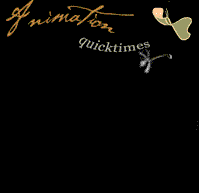Philosophy of Teaching with Technology
Students come to our classrooms curious and want to know how things work. Unfortunately as students move through school that natural curiosity is stifled. Students should be seekers of knowledge and learn to use the tools they see everyday around them to quench that thirst. We as teachers should encourage our students to seek answers and not expect to be handed the answers that removes some of all of the effort required through critical thinking solving a problem.
I welcome technology in my classroom. These tools should not be used just because it is there. The course goals and objectives need to be thoughtfully explored before technological devices or software are integrated into coursework. In the science classroom not only scientific literacy but digital literacy should be developed throughout the school year.
Awakening students natural curiosity through projects and problems to be solved, or questions to be answered using real world examples and experiences in a student-centered classroom.
In this day of Google, I want my students to learn how to find answers not just by typing into a search box and selecting the first answer on the screen, but to first figure out what they are looking for and how to phrase that question to get the best results and then to evaluate those results to select the best answer.
Students in my classrooms have used software to solve problems, communicate with others and analyze data. Using videos and photos to tell a story, provide information or to support a claim. Science can and should involve as many areas of the curriculum as possible.
Every teacher that uses technology in their classroom should teach students about security and safety on the Internet. Students should learn their responsibilities of using social media, and how one bad decision can lead to serious consequences.
Students will create and maintain digital portfolios of their classwork to demonstrate what they can do and have it readily available.
Students should actively participate in their education through the use of technology in the classroom whenever they can. It is critical for teachers to begin with the goals of a course, what do we want our students to learn? What is the essential content knowledge and skills students should gain through the course? Then, if there are technology tools available that will assist students to obtain those goals, then use them, not just because they are there.
Clearing Method
Because all the columns are floated, this layout uses a clear:both declaration in the .footer rule. This clearing technique forces the .container to understand where the columns end in order to show any borders or background colors you place on the .container. If your design requires you to remove the .footer from the .container, you'll need to use a different clearing method. The most reliable will be to add a <br class="clearfloat" /> or <div class="clearfloat"></div> after your final floated column (but before the .container closes). This will have the same clearing effect.
Logo Replacement
An image placeholder was used in this layout in the .header where you'll likely want to place a logo. It is recommended that you remove the placeholder and replace it with your own linked logo.
Be aware that if you use the Property inspector to navigate to your logo image using the SRC field (instead of removing and replacing the placeholder), you should remove the inline background and display properties. These inline styles are only used to make the logo placeholder show up in browsers for demonstration purposes.
To remove the inline styles, make sure your CSS Styles panel is set to Current. Select the image, and in the Properties pane of the CSS Styles panel, right click and delete the display and background properties. (Of course, you can always go directly into the code and delete the inline styles from the image or placeholder there.)
Backgrounds
By nature, the background color on any div will only show for the length of the content. This means if you're using a background color or border to create the look of a side column, it won't extend all the way to the footer but will stop when the content ends. If the .content div will always contain more content, you can place a border on the .content div to divide it from the column.