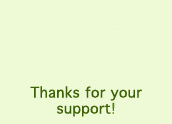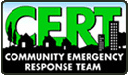CERT Videos with Captions in Spanish
Click on a title of a video. The video will then auto start (it needs a few seconds to load.)
Select the speech bubble icon in the lower right corner to enable Spanish subtitles. Use the mute/unmute button and the volume slider to control the audio. Use the play/pause, stop, fast forward, and rewind buttons to control playback. You can download these videos at: http://www.citizencorps.gov/cert/videos/ in both English and Spanish versions.
Select the speech bubble icon in the lower right corner to enable Spanish subtitles. Use the mute/unmute button and the volume slider to control the audio. Use the play/pause, stop, fast forward, and rewind buttons to control playback. You can download these videos at: http://www.citizencorps.gov/cert/videos/ in both English and Spanish versions.
| Demonstrating Victim Carries | Disaster Psychology | Fire Safety | CERT in Action |
| Safety after Disaster | Triage | Head to Toe Assessment |
Victim Extrication |